MyFitnessPal is an application used to keep track of macros (protein, carbs, and fats), calories, weight, and exercise.
Tracking macros instead of just calories is often better for body composition and health as it ensures that you’re getting enough nutrients as well as making sure they go exactly where they need to.
If you don’t know how many calories and macros you should be eating, you can find out in my article on how to calculate your macros and TDEE.
Here’s what we’ll cover in this article:
Table of Contents
STEP 1: Download MyFitnessPal
Head to the app store (ios) or play store (android) -> Search -> Type “MyFitnessPal” -> Get -> Install -> Find the blue MyFitnessPal icon in your phone and open.
Note: You can also use MyFitnessPal from your web browser by using their website.
STEP 2: Create Your MyFitnessPal Account
Sign Up -> Sign Up with Email or Facebook -> Answer the questions -> Done
STEP 3: Set Up Your Macro or Calorie Goal
- Tap on the three dots labeled “More” located at the bottom right of your screen.
- Tap on Goals
- Scroll to Nutrition Goals and tap on “Calorie, Carbs, Protein and Fat Goals”
- Then you adjust each macro with your desired goal.
- As you scroll through the percentages you will see the grams changing at the top. The app will only let you get a close estimate unless you buy the premium version.

Set Up Your Fiber
The recommended fiber intake per day is 14 g for every 1,000 calories, with a minimum of 25 g or a maximum of 75 g. (1)
- Tap the arrow located at the top left of your screen to go back.
- Tap on Additional Nutrient Goals.
- Find Fiber and add your target Fiber

STEP 4: Track Your Foods
- On the bottom menu tap on “Diary”
At the top, you will see the number of calories you have remaining for the day.
If you have the premium version you can tap on the three dots located at the top right and select “Macronutrients Focused” to display your macros instead of calories.
- Tap on “+ Add Food”
Here, you can either search for a food, scan the barcode of a product, create a meal, recipe or tap on “Quick Add” to add macros individually.

Searching For a Product with Barcodes
- Tap on the “Barcode” icon located at the top right of your screen.
- The camera will open automatically.
- Place the barcode inside the blue square.
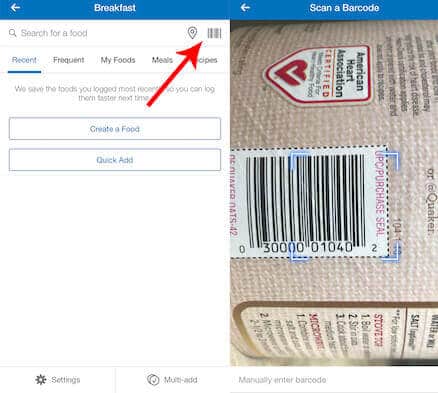
Note: You can also add the barcode manually at the bottom of the screen.
Foods Without Nutrition Labels
- Search foods that say Generic, USDA or have the green “Verified” icon from MyFitnessPal.
I suggest using nutrition labels whenever possible; however, if the food you’re consuming doesn’t have a one (such as fresh fruits and vegetables) you can search for variations that include USDA or Generic in their names.
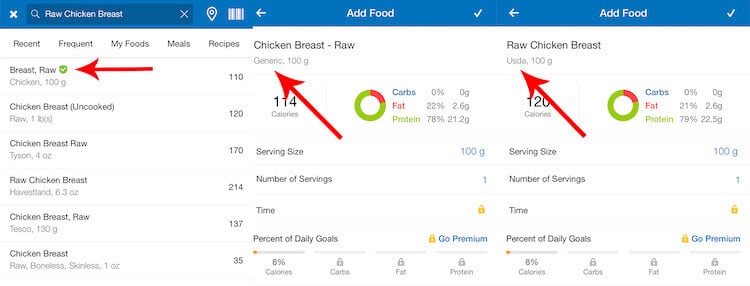
Note: You can always use websites like Nutrition Data.Self to search for a food if you’re still unsure.
Creating a Food
If the food you’re using has a nutrition label, but it is not in MyFitnessPal’s database you can tap on “Create Food” and add it yourself.
Creating a Meal
This is useful if you tend to eat the same meals every day. You can add items that you often eat together in order to save time instead of logging them individually each time.
For instance, if you usually have 100 g of oatmeal, 2 whole eggs and a slice of bread for breakfast you could just create a meal that includes all of those items and label it “Breakfast 1.” When you go to log it you can just search for “Breakfast 1” instead of adding each item again.
Adding a Recipe
This allows you to import recipes from some websites or enter ingredients individually to create your own.
Raw vs. Cooked Weight
- Raw
I suggest weighing foods raw, but I get this might not always be possible. If you weigh foods raw make sure to search for the raw version in MyFitnessPal.
- Cooked
The weight of a food can vary depending on the cooking method you use. For more accurate values you can type the cooking method plus the food’s name.
For example, if you made grilled chicken breast you can search for “Grilled Chicken Breast,” or if you cooked chicken in the oven you can search for “Baked Chicken Breast.”
Try to be as specific as possible. If you are making chicken tights, then search for chicken tights and not just “chicken” or “chicken breast,” calories can vary drastically depending on the cut of the meat.
Eating Out
You might find nutritional information for some well-known restaurants in MFP’s database or on the restaurant’s website.
If the information is not available, don’t panic, here are a few things you can do:
- Look for similar foods on MyFitnessPal’s database.
For instance, if you are eating a food truck burrito you could use search for a Chipotle burrito instead.
- Add each ingredient separately.
You probably won’t find the Triple Fire Avenger Cheese Burger from your favorite burger place, but menus usually show ingredients of their food; you can add each one individually (onions, Swiss cheese, sriracha sauce, 8 oz patty, etc.) As for the weight, that is something you’d have to estimate.
Do you have any more questions about using MyFitnessPal to track calories and macros? Let me know in the comments section below!
If you’re ready to start your weight loss journey, the 12-Week Fat Loss Challenge is the place to start!

This plan helps men and women lose fat without starving themselves or giving up their favorite foods.







MyFitnessPal is designed to track your progress, so every 2 or 3 days you should weigh yourself using a digital scale and enter your weight by clicking the + button and then the purple weight button at the bottom of your screen. For every 10 pounds of weight lost or gained you ll need to return to our calculator and recalculate your macros based on your new weight. Then enter this updated info into MyFitnessPal as instructed above.